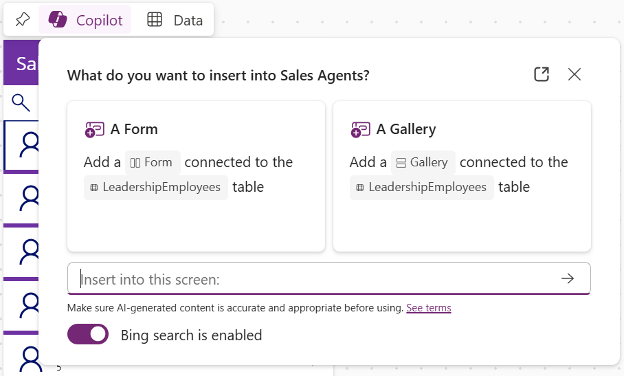Expanding into the Power Platform with Copilot
Introduction – Exploring the Possibilities
With the recent conclusion of Microsoft Ignite 2024, now is the perfect moment to delve into the Power Platform and its transformative capabilities. The Power Platform empowers citizen developers to create business solutions with minimal coding knowledge. Even more impressive is Copilot, an AI assistant integrated across various tools, facilitating the transition into data visualization, app development, robotic process automation (RPAs), and more. By exploring key components of the Power Platform, we can guide business users into new and innovative territories.
Power BI – Discovering Deeper Data Insights
Power BI was the first Power Platform tool introduced to me by way of Excel. As a self-taught data analyst then data visualization engineer, I started with Excel to create dashboards and visualizations since it was the main tool used to analyze data in my non-technical field. The drag and drop interface made Power BI feel easy to navigate and Power Query offered many of the familiar functions that I found in Excel. The toughest challenge was learning to write DAX and using the right functions for my needed purposes. The initial helper for DAX was found in the quick measures, then the introduction of Copilot completely transformed the experience. Now, Copilot in the query view can do various things like explain a function, suggest DAX measures, fix syntax issues, and create new measures through describing its function in natural language.
Power Apps – Seeking Data and Solutions
The next tool I explored with Power Platform was Power Apps. Having a stronger background in Power BI, I decided to move over to it since there was easy integration with reports. Power BI visualizes the data and Power Apps collects the data. Copilot was a key to learning in a few distinct ways. First, the “describe to create” option allowed me to use natural language to create a skeleton to build on. Next, Copilot assists with formulas by explaining functions and giving clear feedback on problems with formulas. Lastly, users can get suggestions from Copilot on how to make changes to the app and use natural language to add more components to it. With these instructions, Copilot also includes a link to the Microsoft documentation for further research.
Power Automate – Connecting Pieces Seamlessly
The last tool I integrated into my Power Platform knowledge was Power Automate. Also having a Power BI button made this the natural choice for more experimentation. Before Power Automate, I had never used an RPA. The closest I was familiar with would be Macros in Excel, which I had used in the past for some repetitive data cleaning and transformation steps. Once again, the original spreadsheet app had led me to an even deeper knowledge of data processes. Just like it had in Power Apps, Copilot made a rough draft of the flow based on my description. Even more, Copilot in Power Automate had the ability to add new steps to the flow even after the initial one was created. These two features of Copilot were vital in flattening the learning curve for Power Automate. Since there are so many options for actions; even those performing the same function but in different ways, like using Outlook versus generic Mail, Copilot suggests the best one.
Conclusion – Venturing Out
Overall, Power Platform is even more comprehensive than I have discussed. Copilot has allowed me to learn more of the components, but I know there are so many more ways to truly harness the power of these low-code tools to create sophisticated solutions for organizations. Although not covered in this article, Power Platform also includes Power Pages and Copilot Studio within the fabric of this Microsoft offering. The sheer number of possibilities may seem daunting, but Copilot is there to guide your path into the unknown. The best part about it is that as we continue to utilize Copilot, we continue to get better results and better outcomes for all, not just those well-versed in Python, C++, Java, or other languages. With Copilot and Power Platform, we march steadily toward a future where all can benefit from technology, even those without the traditional background in computer sciences.